Reference Menu
Table of content
Table of content used for create index of our data. Example: Publisher create index for books chapter and arrange index 1st of the document page. Follow some points for create index.
Go to 2nd page of document - Type title and content on page - select title and apply Add text (Level 1) - same rule follow on other page if chapter subpart apply Level 2 on title.
Go to 1st page where index designed - select automatically table from Table of contents - Now index show on 1st page.
If any modification done in chapter or title name or create new chapter then we can use update table (Entire) For update index on 1st page.
Footnote
Footnote: Insert any other note about related word into the paragraph at the bottom of the page. It automatically re - numbered and so in number format, format of page number van change by footnote setting.
Endnote: Insert any other note about related word into the paragraph at the and of the paragraph. It show in roman format.
Next / Previous: With next footnote jump next footnote if more than one footnote inserted same as for previous/next endnote work for jump previous or next endnote.
Show Notes: Move the cursor position of footnote and endnote where footnote and endnote inserted.
Citations and Bibliography
Insert Citation: Create type of source information about the book, music,interview etc.
Example: Book citation include - Title , year of public, city publisher name etc.
Bibliography: Show the information of all citation record in list.
Style: If change the style of bibliography like MLA, APA, title wise sort, name wise sort etc.
Manage Source: Using manage source we can modify citation list or copy pre define citation / delete citation from current list, update citation and bibliography show the change in current citation.
Captions
Insert Caption: Insert caption applying label for our documentation. Example : Table captain, picture captain, Equation Captain or other. Using captain creation we can easily linked level with cross reference (Linked if captain create ).
Insert Table of Figure: We can create index of multiple captain (Label). All captain show with page number and linked, when click with mouse on captain it jump to the original label declared.
Update Table: If any other captain inserted or modified, it can update by update table cursor must be on index for activate this command.
Cross Reference: It is used for jump label, inserted label using cross reference, it is linked with original label. Page number note show as show in table of figure.
Index
Mark Entry: it is used to mark selected text to the index creation with subentries of selected word which is marked by user. Marks entry can be done with single mark or mark all selected word for all pages contents.
Insert index: Insert mark entry word index were cursor placed. It show all mark entry with its subentries and page number details. Mark entry index can be done with single column or multiple column and format of style can be choose before insert index.
Example: Fancy, Modern, Classic etc.
Update index: If we add more marks entry in document or modify subentries of page number it will update, when click on update index. It will visible when we place cursor or on index.
Table of authorities
Mark Citation: Mark the selected text or apply the categories where marked word record. Category can be change by rep;lace other categories.
Insert Table of Authorities: Display the word of typical words cases or can print all categories with different template format.
Update Table of Authorities: Update all modify categories or new mark citation category in the exciting table of authorities.
-----------------------------------------------------------------------------------------------------------------------------
ALL COMPUTER PDF NOTES AVAILABLE IN HINDI & ENGLISH MEDIUM
BUY NOW DOWNLOAD NOW
-----------------------------------------------------------------------------------------------------------------------------
COMPUTER NOTES FOR TEACHERS AVAILABLE IN HINDI & ENGLISH MEDIUM
Dear Teachers
ऐसा कंप्यूटर नोट्स जिसे आप पढ़कर बच्चों को आसानी से पढ़ा सकते हैं।
यह नोट्स केवल कंप्यूटर इंस्टिट्यूट एवं टीचर्स के लिए हैं।
इस नोट्स में आप अपना Watermark, Header / Footer और या Logo भी लगा सकते हैं।
यदि आपको नोट्स खरीदने से रिलेटेड कोई भी problem आती है तो आप हमें Call या WhatsApp कर सकते हैं। Call / WhatsApp: +91 9650597419
BUY NOW DOWNLOAD NOW
-----------------------------------------------------------------------------------------------------------------------------
COMPUTER PDF NOTES IN ENGLISH
BUY NOW DOWNLOAD NOW
-----------------------------------------------------------------------------------------------------------------------------
COMPUTER PDF NOTES IN HINDI
BUY NOW DOWNLOAD NOW
-----------------------------------------------------------------------------------------------------------------------------
BASIC COMPUTER PDF NOTES IN ENGLISH
BUY NOW DOWNLOAD NOW
-----------------------------------------------------------------------------------------------------------------------------
BASIC COMPUTER PDF NOTES IN HINDI
BUY NOW DOWNLOAD NOW
-----------------------------------------------------------------------------------------------------------------------------
MS WORD PDF NOTES IN ENGLISH
BUY NOW DOWNLOAD NOW
-----------------------------------------------------------------------------------------------------------------------------
MS WORD PRACTICE ASSIGNMENT FILE
BUY NOW DOWNLOAD NOW
-----------------------------------------------------------------------------------------------------------------------------
MS WORD PDF NOTES IN HINDI
BUY NOW DOWNLOAD NOW
-----------------------------------------------------------------------------------------------------------------------------
MS EXCEL PDF NOTES IN ENGLISH
BUY NOW DOWNLOAD NOW
-----------------------------------------------------------------------------------------------------------------------------
MS EXCEL PDF NOTES IN HINDI
BUY NOW DOWNLOAD NOW
-----------------------------------------------------------------------------------------------------------------------------
MS EXCEL PRACTICE ASSIGNMENT FILE
BUY NOW DOWNLOAD NOW
-----------------------------------------------------------------------------------------------------------------------------
INTERNET PDF NOTES IN HINDI
BUY NOW DOWNLOAD NOW
-----------------------------------------------------------------------------------------------------------------------------
COMPUTER / LAPTOP REPAIRING NOTES IN HINDI
BUY NOW DOWNLOAD NOW
-----------------------------------------------------------------------------------------------------------------------------

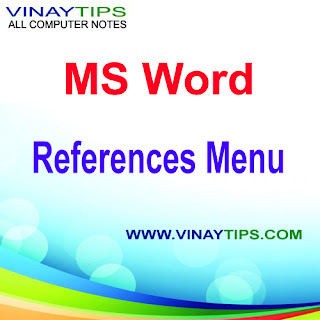










0 Comments